Notice
Recent Posts
Recent Comments
Link
250x250
| 일 | 월 | 화 | 수 | 목 | 금 | 토 |
|---|---|---|---|---|---|---|
| 1 | 2 | 3 | ||||
| 4 | 5 | 6 | 7 | 8 | 9 | 10 |
| 11 | 12 | 13 | 14 | 15 | 16 | 17 |
| 18 | 19 | 20 | 21 | 22 | 23 | 24 |
| 25 | 26 | 27 | 28 | 29 | 30 | 31 |
Tags
- html
- data structure
- javascript
- github
- Java
- function
- DATAPATH
- Rag
- DB
- Linux
- Class
- AI
- Pipelining
- system
- CSS
- computer
- architecture
- control
- php
- DS
- XML
- python
- mysql
- instruction
- react
- MIPS
- for
- web
- openai
- Algorithm
Archives
- Today
- Total
YYYEJI
[MacOS] dothome 배포하기 본문
728x90

웹 호스팅 주소를 얻었으니 배포를 해보도록 하겠습니다.
↓↓↓ 닷홈 무료 주소 받기 ↓↓↓
https://yyyeji.tistory.com/361
[MacOS] 닷홈(dothome)으로 웹호스팅하기
Dothome이란? 웹 호스팅을 하기 위해서는 서버(도메인)가 필요합니다. 닷홈은 서버 즉 웹상의 공간을 대여해주는 서비스입니다. dothome 무료 도메인 받기 https://www.dothome.co.kr/web/free/index.php 닷홈 호
yyyeji.tistory.com
배포하기
filezilla를 열어주세요!
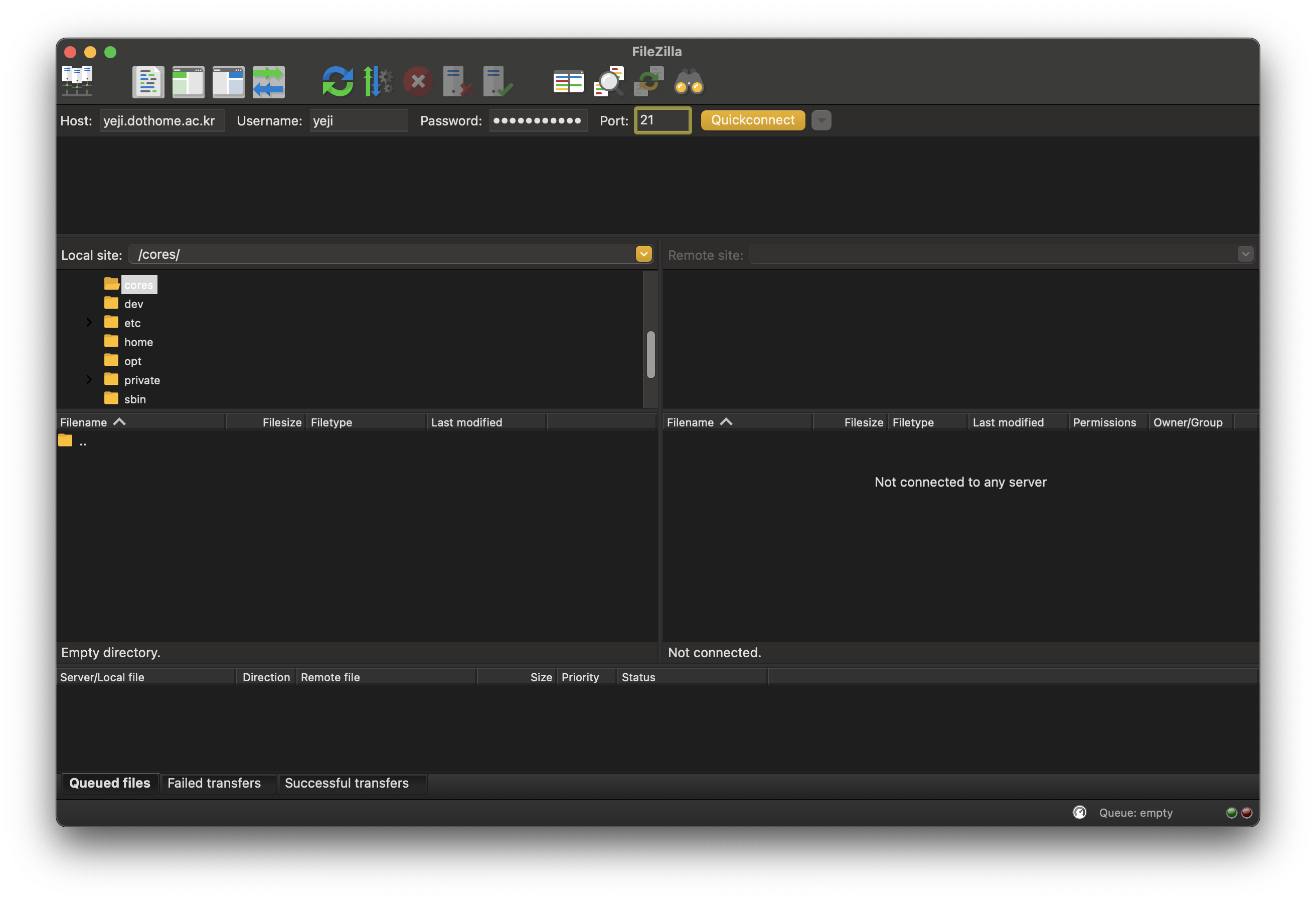
Host - id.dothome.co.kr/ (도메인)
Username - id
Password - pw
Port - 21
입력을 하고 Quickconnect를 눌러주세요.
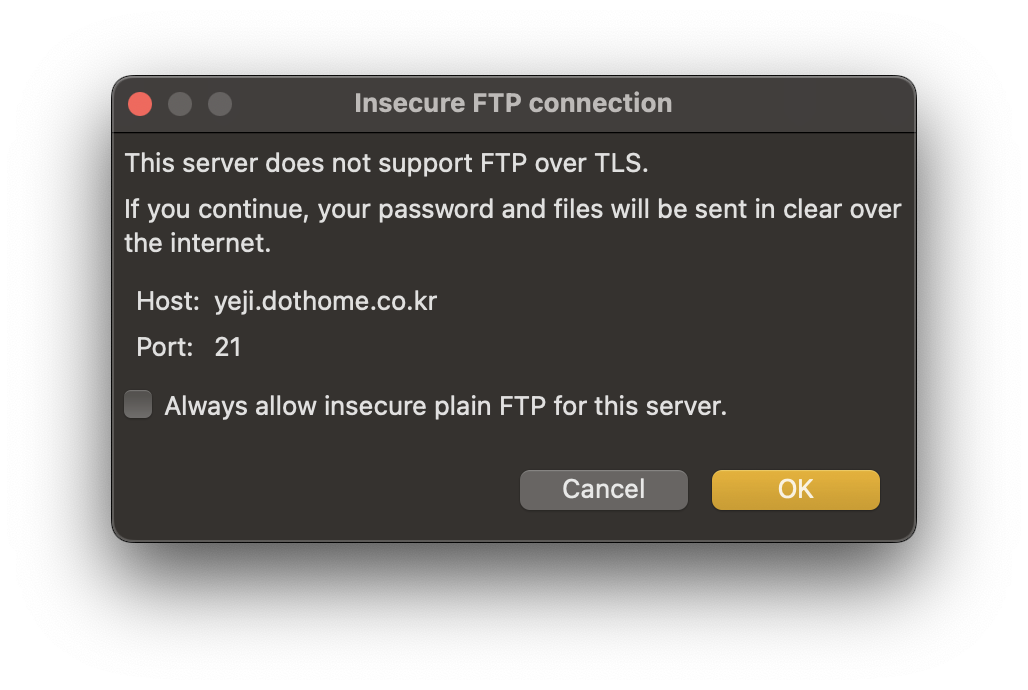
연결(connect)에 성공하면 remote site가 활성화 됩니다.
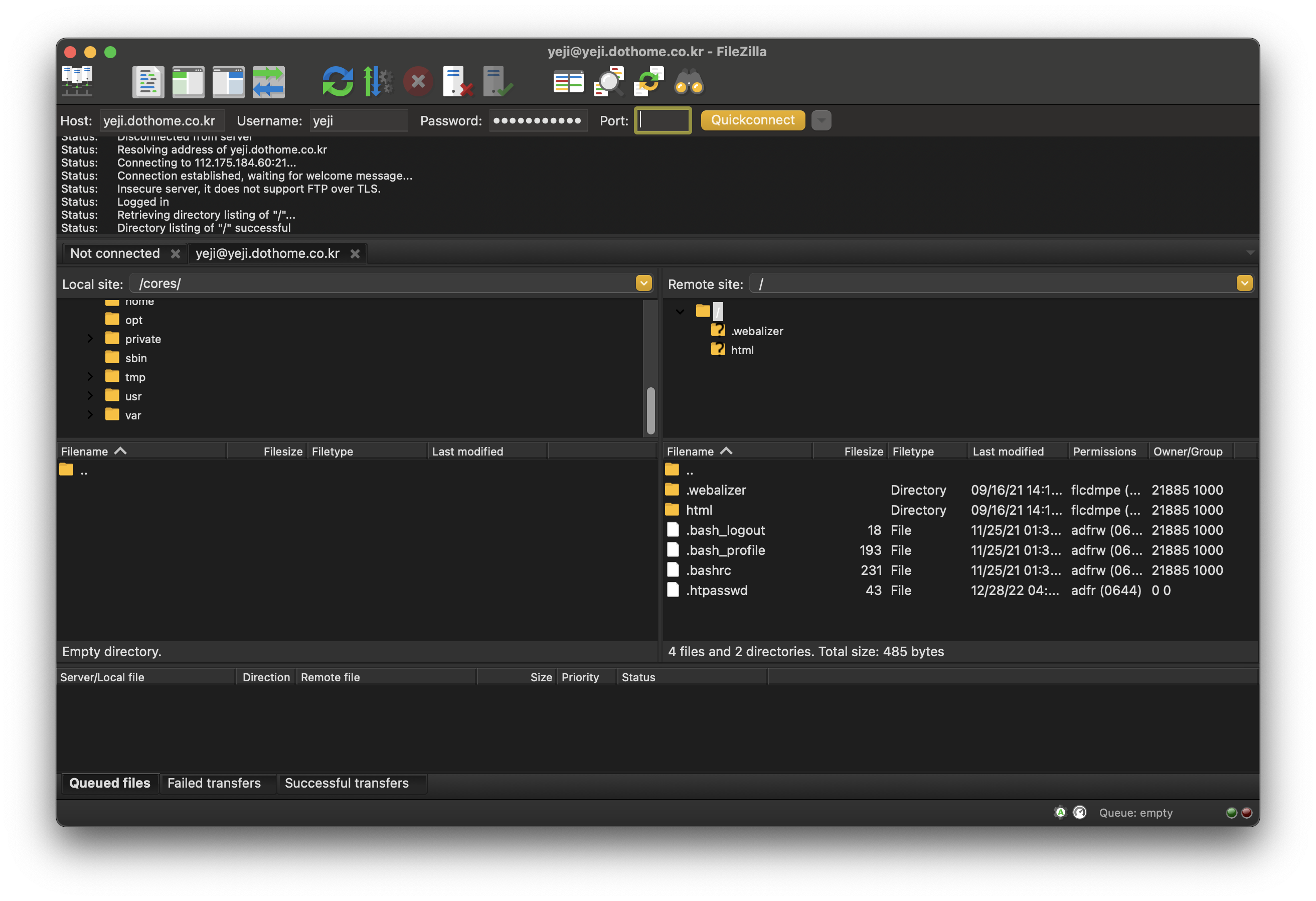
local site에서 원하는 html 파일을 remote site의 html 폴더에 넣어줍니다.
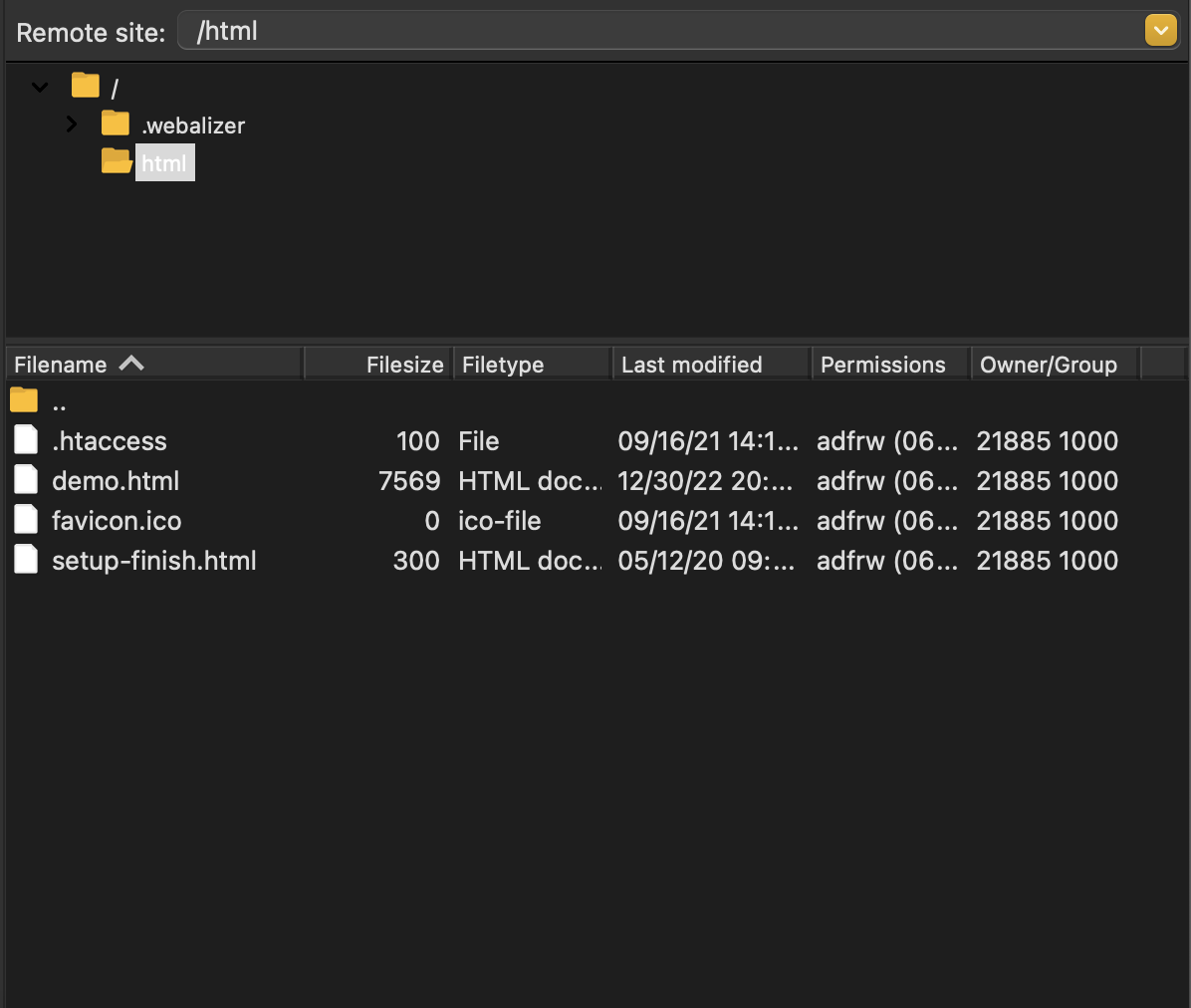
URL: id.dothome.co.kr/html_file_name
URL을 검색해보면 본인이 만든 파일의 내용이 보이면 성공입니다.
◡̈
728x90
'Web Application Server (WAS)' 카테고리의 다른 글
| [React] 리액트(React) 기본 (0) | 2023.01.06 |
|---|---|
| [jQuery] jQuery 기본 문법 (0) | 2023.01.05 |
| [MacOS] 리액트(React) 설치하기 (0) | 2022.12.29 |
| [MacOS] 원하는 버전의 Node.js 설치하기 (0) | 2022.12.29 |
| [MacOS] 리액트(React) 설치하기 (0) | 2022.12.29 |




