Notice
Recent Posts
Recent Comments
Link
| 일 | 월 | 화 | 수 | 목 | 금 | 토 |
|---|---|---|---|---|---|---|
| 1 | 2 | |||||
| 3 | 4 | 5 | 6 | 7 | 8 | 9 |
| 10 | 11 | 12 | 13 | 14 | 15 | 16 |
| 17 | 18 | 19 | 20 | 21 | 22 | 23 |
| 24 | 25 | 26 | 27 | 28 | 29 | 30 |
Tags
- for
- XML
- DoM
- Linux
- MacOS
- instruction
- DB
- javascript
- php
- architecture
- mysql
- control
- DATAPATH
- github
- html
- MIPS
- data structure
- web
- CSS
- function
- Class
- DS
- system
- Java
- while
- computer
- Pipelining
- react
- Algorithm
- python
Archives
- Today
- Total
YYYEJI
[CSS] 적용 방법 3가지 (Inline, Embedded, External CSS) 본문
HTML(or XML) & CSS & JavaScript
[CSS] 적용 방법 3가지 (Inline, Embedded, External CSS)
YEJI ⍢ 2022. 10. 18. 03:03728x90

CSS 적용 방법으로 3가지가 있습니다.
① 인라인 CSS (Inline CSS)
② 내부 CSS (Embedded CSS)
③ 외부 CSS (External CSS)
Inline CSS
✓ h.html
<!DOCTYPE html>
<html>
<body>
<p style='color:greenyellow; text-align:center; background-color: black; font-style:italic;'> Hello world? </p>
</body>
</html>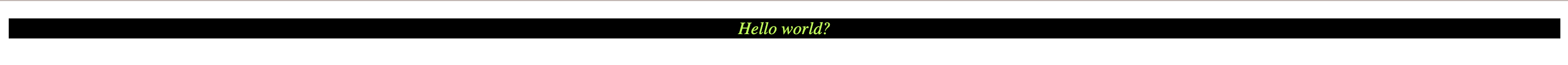
Inline은 start tag 안에 sytle 속성을 넣어서 정의하여 스타일을 지정합니다.
Embedded CSS
✓ h.html
<!DOCTYPE html>
<html>
<style>
p {
color:greenyellow;
text-align:center;
background-color: black;
font-style:italic;
}
</style>
<body>
<p> Hello world? </p>
</body>
</html>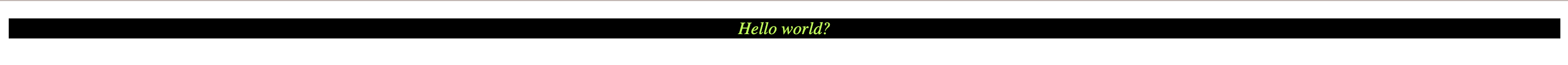
속성으로가 아닌 <style> 태그 안에 CSS를 정의해서 스타일을 정의합니다.
External CSS
✓ h.html
✓ h.css
p {
color:greenyellow;
text-align:center;
background-color: black;
font-style:italic;
}<!DOCTYPE html>
<html>
<head>
<link rel='stylesheet' href='h.css'>
</head>
<body>
<p> Hello world? </p>
</body>
</html>같은 .html 파일이 아닌 .css 파일을 새로 생성해서 .css 파일에 스타일을 정의합니다.
◡̈
'HTML(or XML) & CSS & JavaScript' 카테고리의 다른 글
| [JavaScript] Tag name을 통해 element 찾는 방법 (0) | 2022.10.25 |
|---|---|
| [JavaScript] id를 통해 element 찾는 방법 (0) | 2022.10.25 |
| [HTML] 간단한 HTML Tag 정리 (0) | 2022.10.14 |
| [JavaScript] DOM이란? (0) | 2022.10.10 |
| [XML] XSD restriction의 pattern (0) | 2022.10.09 |




