Notice
Recent Posts
Recent Comments
Link
250x250
| 일 | 월 | 화 | 수 | 목 | 금 | 토 |
|---|---|---|---|---|---|---|
| 1 | 2 | 3 | 4 | 5 | 6 | 7 |
| 8 | 9 | 10 | 11 | 12 | 13 | 14 |
| 15 | 16 | 17 | 18 | 19 | 20 | 21 |
| 22 | 23 | 24 | 25 | 26 | 27 | 28 |
Tags
- for
- Algorithm
- function
- Linux
- Java
- javascript
- control
- DB
- system
- php
- github
- DS
- instruction
- XML
- web
- AI
- Pipelining
- react
- architecture
- data structure
- mysql
- Rag
- html
- DATAPATH
- Class
- openai
- computer
- CSS
- MIPS
- python
Archives
- Today
- Total
YYYEJI
[JSP] Cannot resolve taglib with uri http://java.sun.com/jsp/jstl/core 에러 본문
Web Application Server (WAS)
[JSP] Cannot resolve taglib with uri http://java.sun.com/jsp/jstl/core 에러
YEJI ⍢ 2023. 1. 11. 18:57728x90

taglib 사용할 때 뜨는 Cannot resolve taglib with uri http://java.sun.com/jsp/jstl/core 에러는
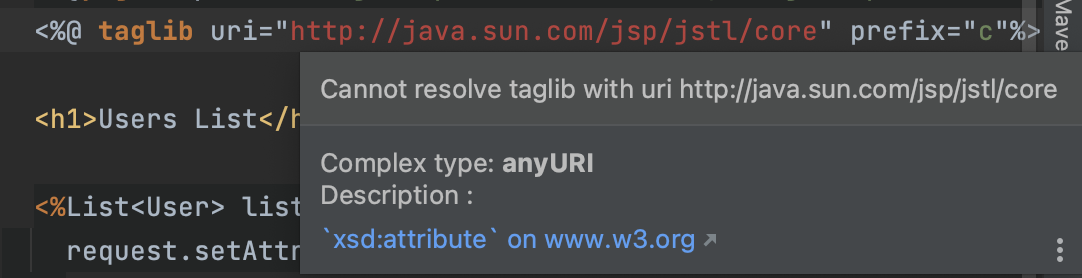
JSTL (JSP Standard Tag Library)이 없어서 발생하게 됩니다.
이 에러에 대한 해결책은 pom.xml에 JSTL 디펜던시(dependency)를 추가해주면 됩니다.
<dependency>
<groupId>jstl</groupId>
<artifactId>jstl</artifactId>
<version>1.2</version>
</dependency>
pom.xml에 jstl dependency를 추가해 준 후에
pom.mxl 우클릭하고

Maven을 클릭합니다.

Reload project를 클릭하면
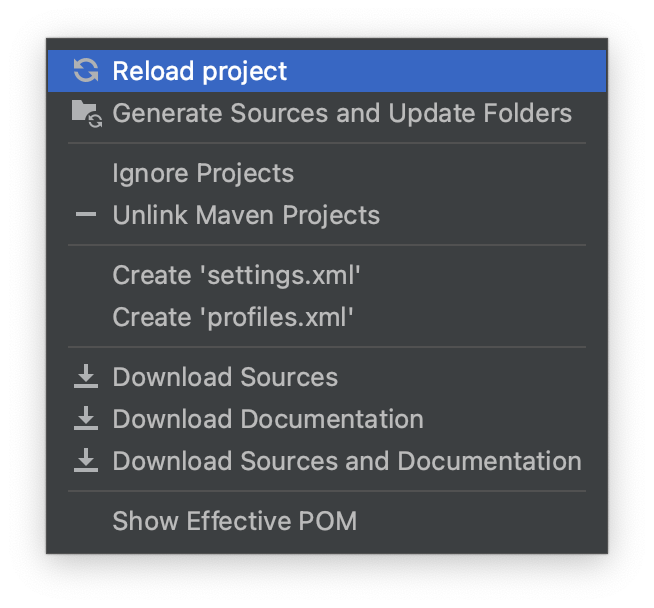
project가 디펜던시(dependency)가 추가됩니다.
External Libararies에서 jstl이 추가된 것을 확인하고

에러가 뜬 코드에 가면 에러가 사라진 것을 확인할 수 있습니다.
◡̈
728x90
'Web Application Server (WAS)' 카테고리의 다른 글
| [React] Link 컴포넌트 밑줄 제거하기 (0) | 2023.01.14 |
|---|---|
| [React] 함수형 컴포넌트에 props 전달하기 (0) | 2023.01.13 |
| [React] Failed to load plugin 'jest' declared in 'package.json 에러 (0) | 2023.01.11 |
| [API KEY] 카카오 API 키 발급 받는 방법 (0) | 2023.01.11 |
| [React] yarn으로 styled-components 설치하기 (0) | 2023.01.10 |




