| 일 | 월 | 화 | 수 | 목 | 금 | 토 |
|---|---|---|---|---|---|---|
| 1 | 2 | 3 | 4 | 5 | ||
| 6 | 7 | 8 | 9 | 10 | 11 | 12 |
| 13 | 14 | 15 | 16 | 17 | 18 | 19 |
| 20 | 21 | 22 | 23 | 24 | 25 | 26 |
| 27 | 28 | 29 | 30 |
- javascript
- computer
- DoM
- Algorithm
- DS
- Java
- instruction
- system
- web
- data structure
- function
- mysql
- CSS
- github
- DB
- html
- DATAPATH
- while
- architecture
- php
- MacOS
- Linux
- python
- for
- XML
- Pipelining
- control
- MIPS
- react
- Class
- Today
- Total
YYYEJI
[Android Studio] 맥(macOS)에서 안드로이드 스튜디오 설치하기 본문

↓↓↓ 아래로 링크로 들어가주세요↓↓↓
https://developer.android.com/studio
Download Android Studio & App Tools - Android Developers
Android Studio provides app builders with an integrated development environment (IDE) optimized for Android apps. Download Android Studio today.
developer.android.com



다운로드가 끝나고 클릭을 하게 되면 아래와 같은 창이 뜨게 됩니다.

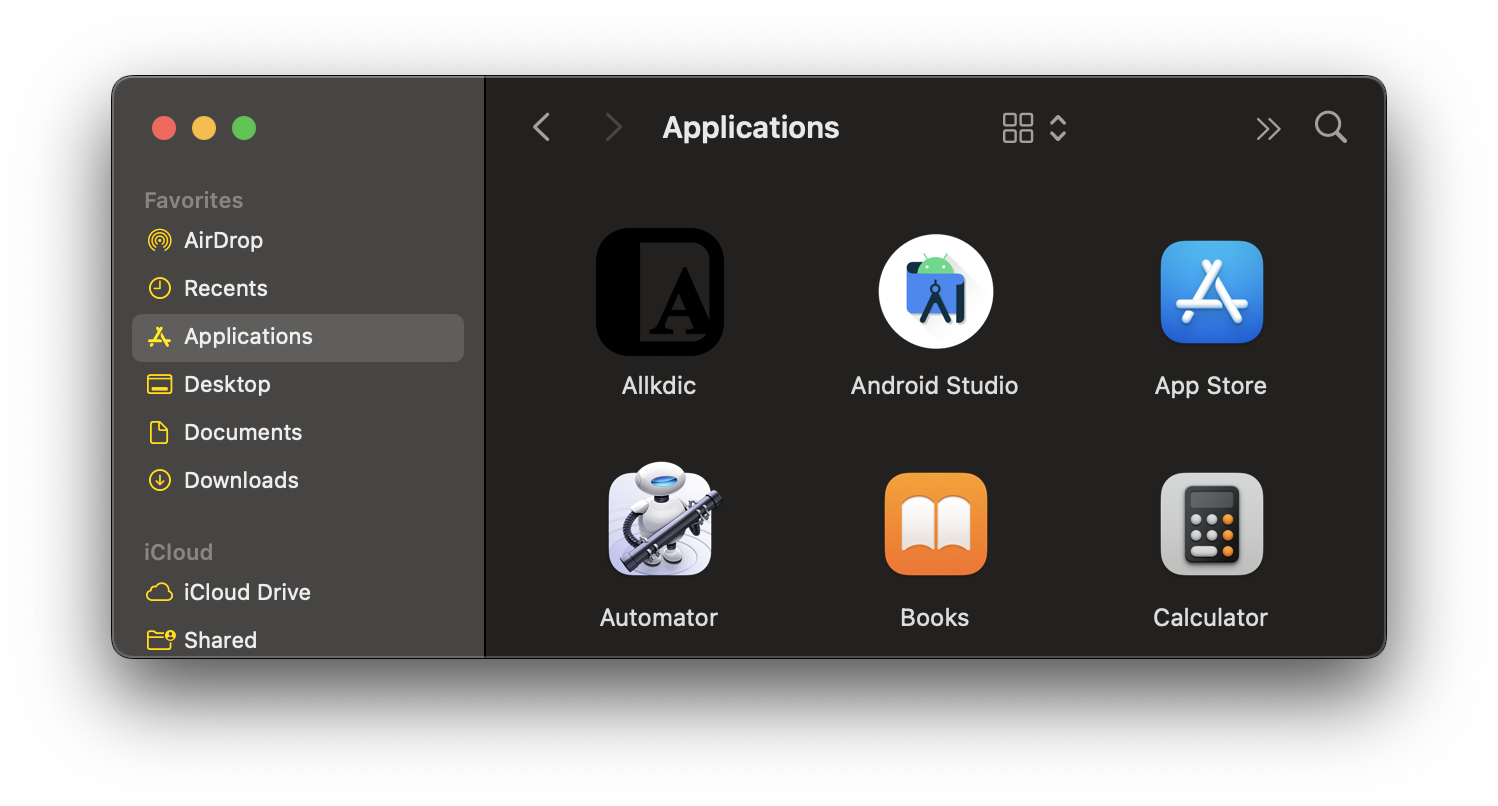













설치가 완료되었습니다.
↓↓↓ 세팅까지 완료하고 싶다면 아래 링크로 가주세요 ↓↓↓
[Android Studio] 맥(macOS)에서 안드로이드 스튜디오 세팅하기
https://yyyeji.tistory.com/35 [Android Studio] 맥(macOS)에서 안드로이드 스튜디오 설치하기 ↓↓↓ 아래로 링크로 들어가주세요↓↓↓ https://developer.android.com/studio Download Android Studio & App..
yyyeji.tistory.com
◡̈
'Flutter' 카테고리의 다른 글
| [Android Studio] 안드로이드 스튜디오 프로젝트 생성하기 (0) | 2022.08.10 |
|---|---|
| [Android studio] 안드로이드 스튜디오에서 git 연결하기 (0) | 2022.08.08 |
| [Android Studio] 맥(macOS)에서 안드로이드 스튜디오 세팅하기 (0) | 2022.08.04 |
| [Flutter] 맥(macOS)에서 Xcode 설치 및 설치 (0) | 2022.08.03 |
| [Flutter] 맥(macOS)에서 flutter 설치하기 (0) | 2022.08.03 |




