| 일 | 월 | 화 | 수 | 목 | 금 | 토 |
|---|---|---|---|---|---|---|
| 1 | 2 | 3 | 4 | 5 | 6 | 7 |
| 8 | 9 | 10 | 11 | 12 | 13 | 14 |
| 15 | 16 | 17 | 18 | 19 | 20 | 21 |
| 22 | 23 | 24 | 25 | 26 | 27 | 28 |
| 29 | 30 |
- for
- github
- Class
- DATAPATH
- html
- mysql
- javascript
- react
- computer
- DoM
- python
- CSS
- data structure
- instruction
- control
- web
- system
- MIPS
- architecture
- php
- DS
- MacOS
- Java
- XML
- while
- Pipelining
- Algorithm
- function
- Linux
- DB
- Today
- Total
YYYEJI
[MacOS] Heroku 실습하기 본문

Heroku란?
애플리케이션 개발, 실행 및 관리할 수 있게 도와주는 Tool 입니다.
↓↓↓ Heroku Link ↓↓↓
Cloud Application Platform | Heroku
Heroku is a platform as a service (PaaS) that enables developers to build, run, and operate applications entirely in the cloud.
www.heroku.com
( ⑤, ⑥ 번은 ⑧번에서 하기 때문에 건너 띄어도 됩니다.)
① Heroku에 로그인을 해주세요.

② Login 후 Document(아래 링크)로 들어가서 CLI을 확인해 주세요.
https://devcenter.heroku.com/articles/heroku-cli
The Heroku CLI | Heroku Dev Center
Last updated August 25, 2022 The Heroku Command Line Interface (CLI) lets you create and manage Heroku apps directly from the terminal. It’s an essential part of using Heroku. Install the Heroku CLI Pre-requisites The Heroku CLI requires Git, the popular
devcenter.heroku.com
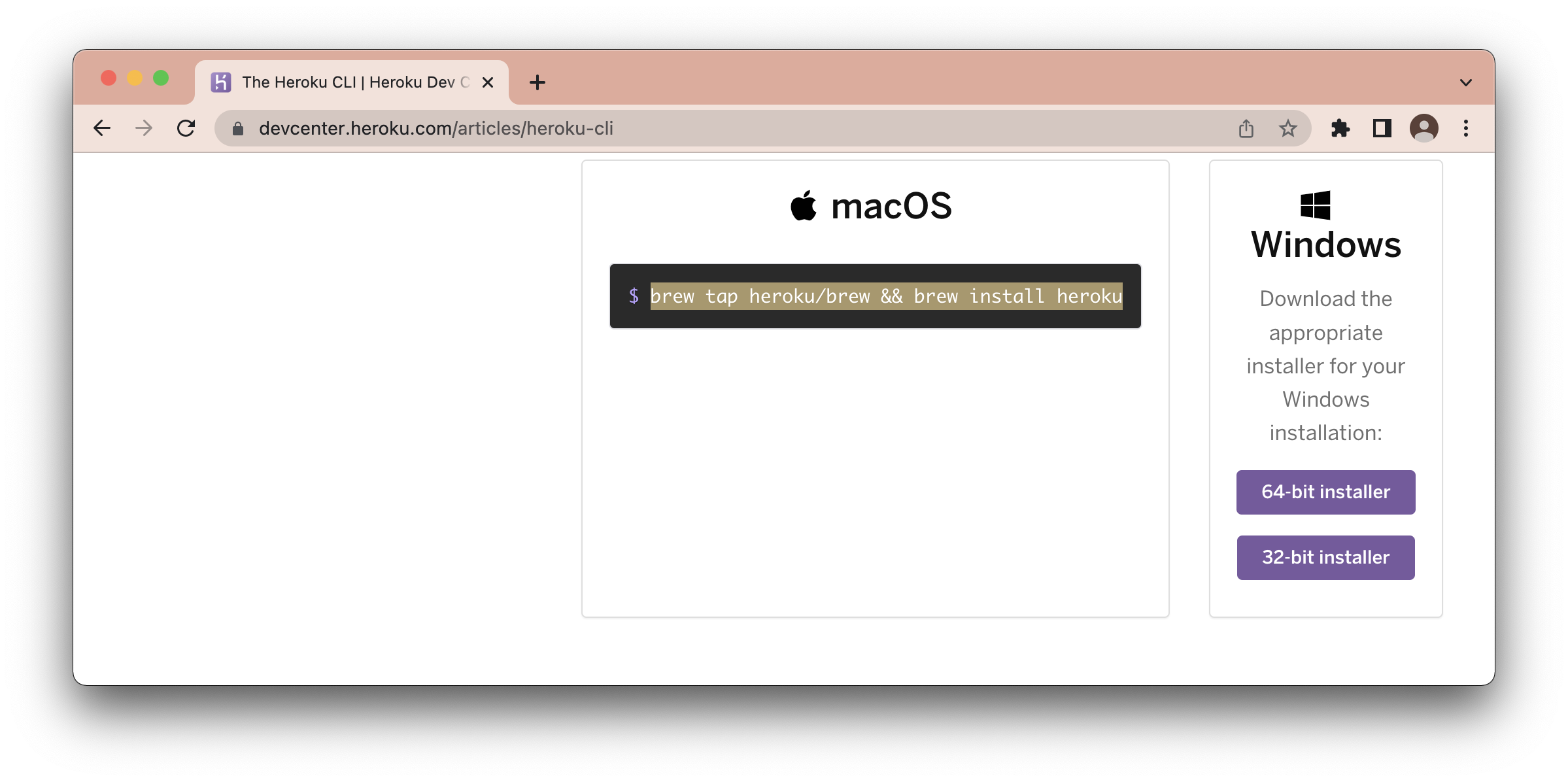
③ Terminal에 명령어를 입력해 주세요.
$ brew tap heroku/brew && brew install heroku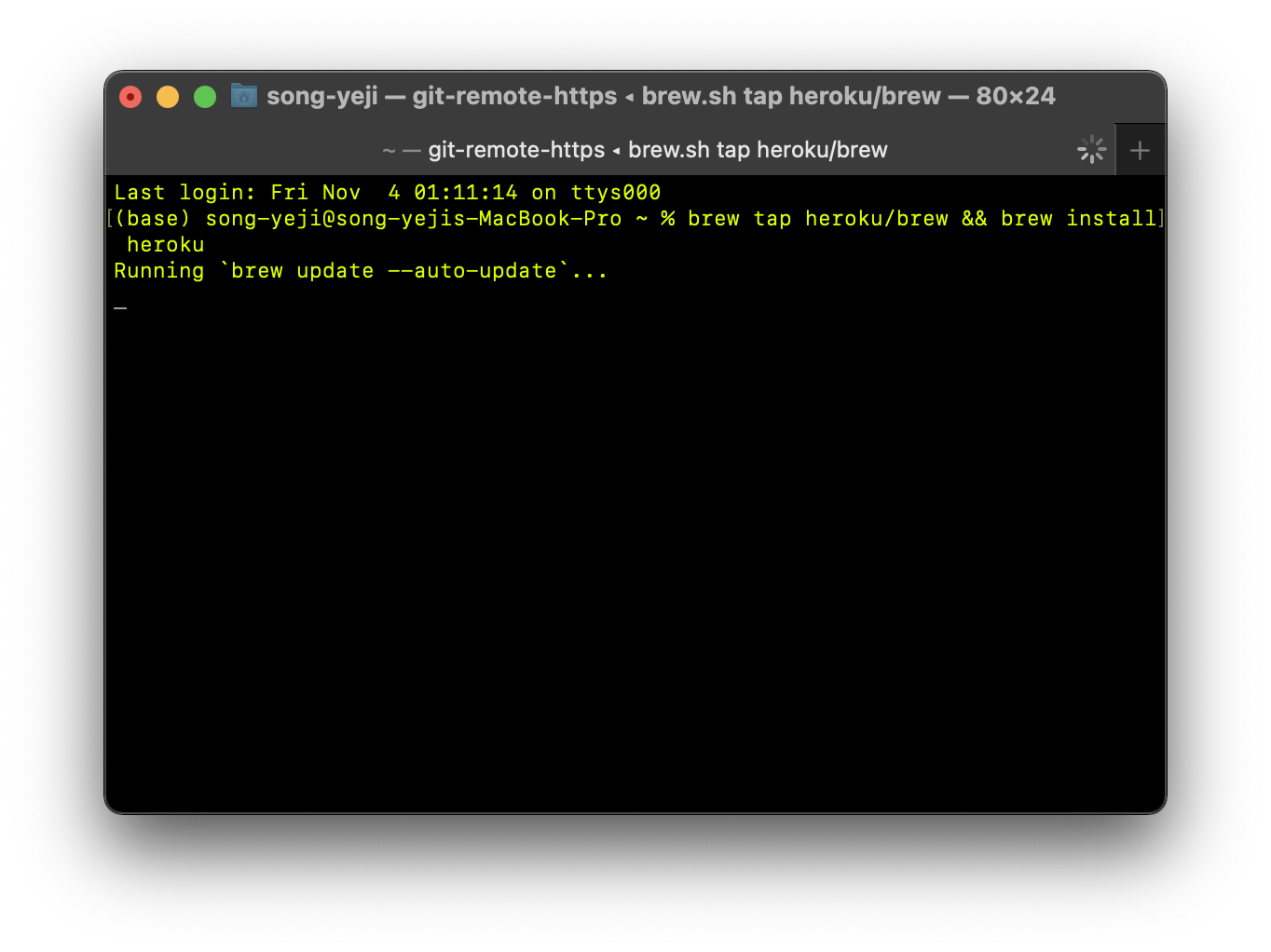
④ Version을 확인해 주세요.
$ heroku --version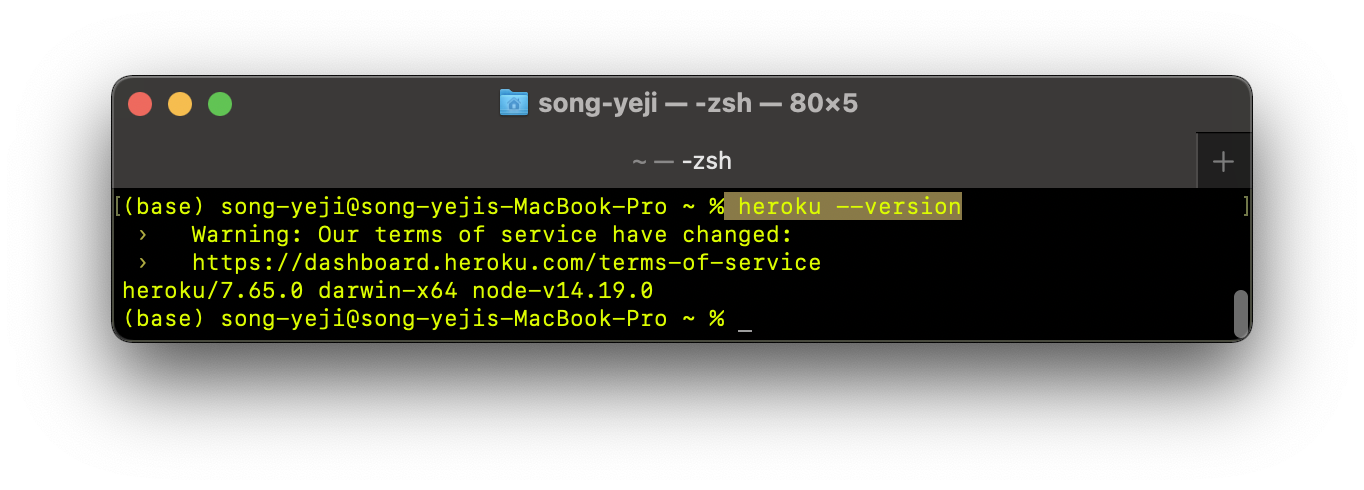
⑤ heruko로 로그인을 해주세요
$ heroku login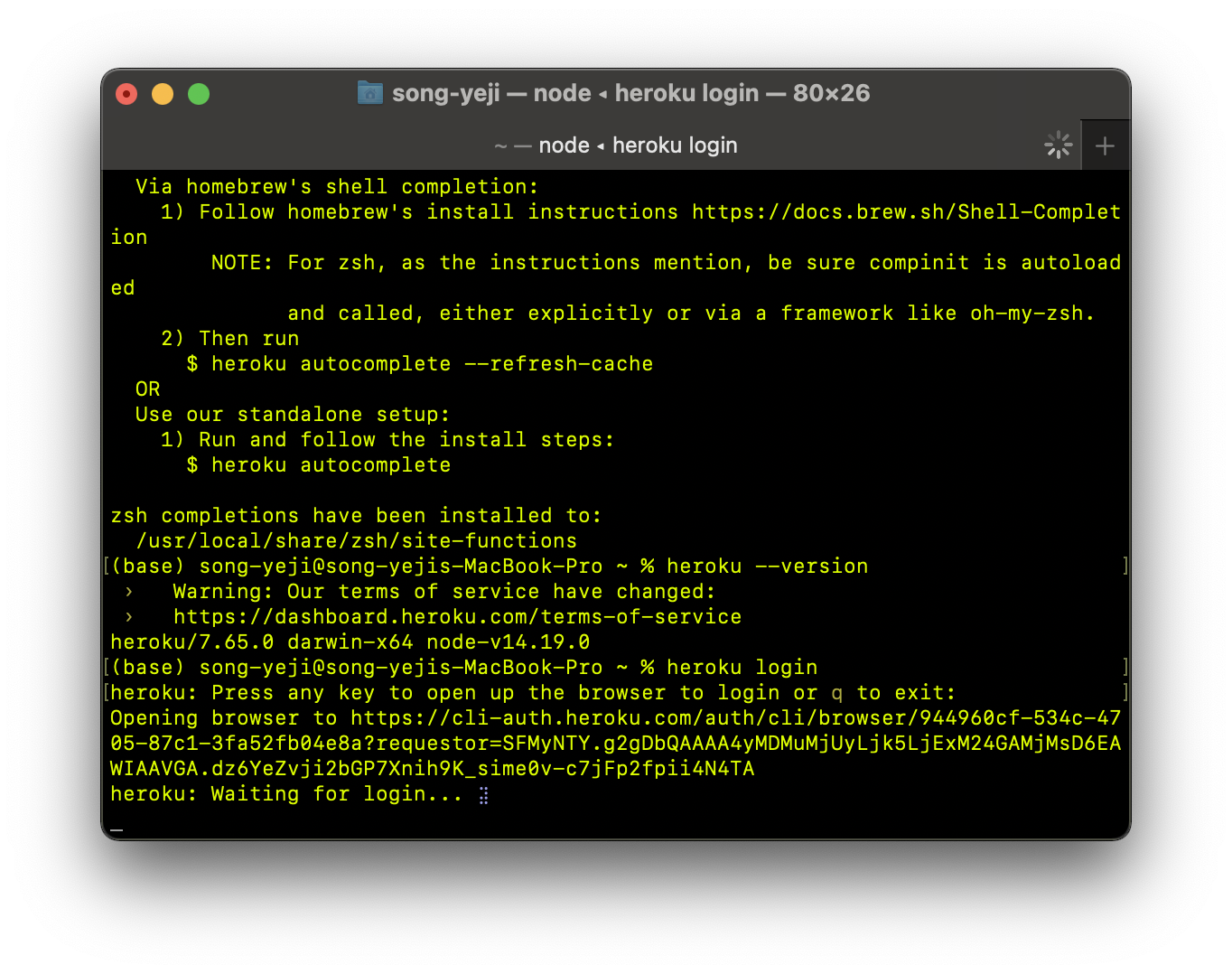
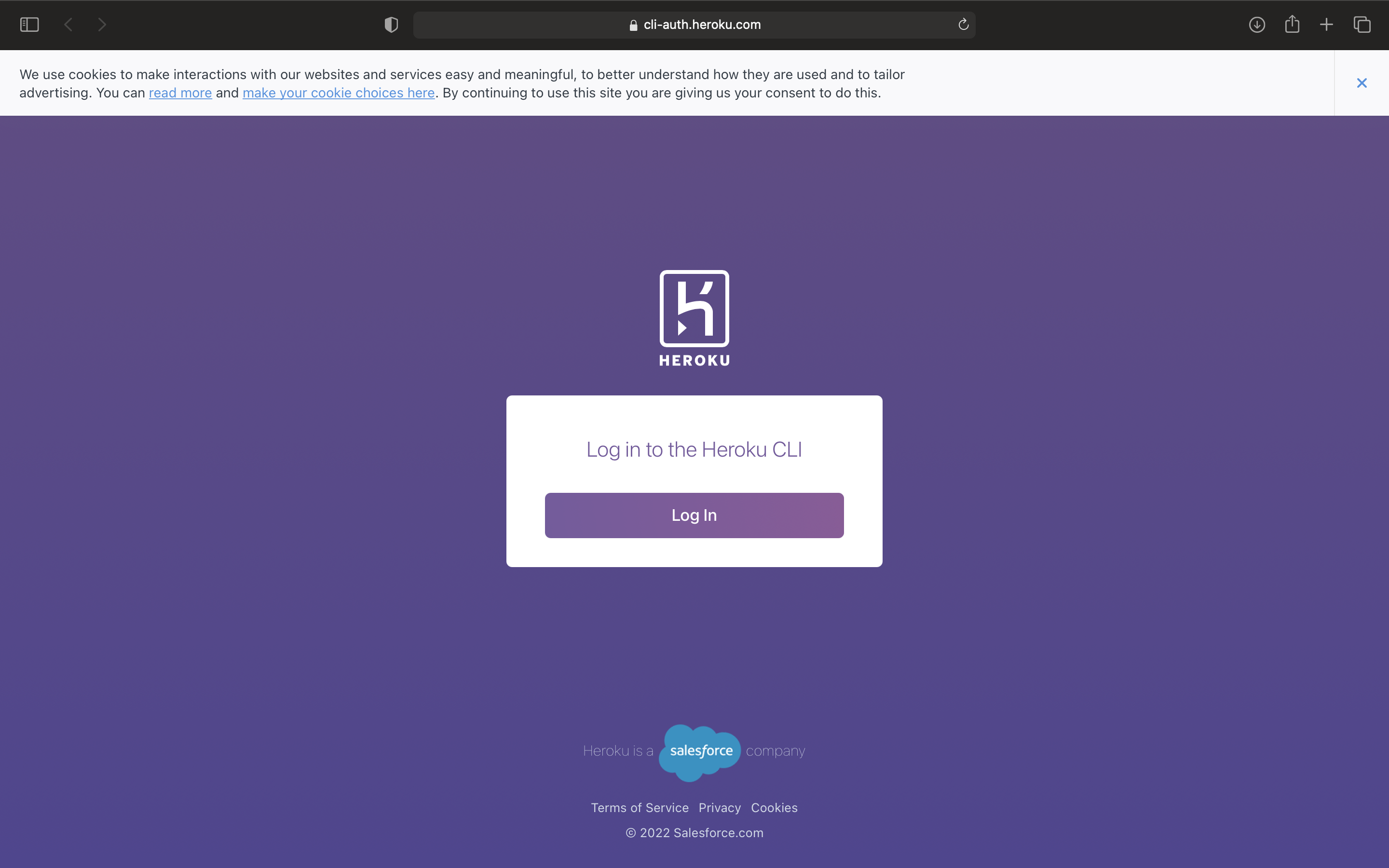
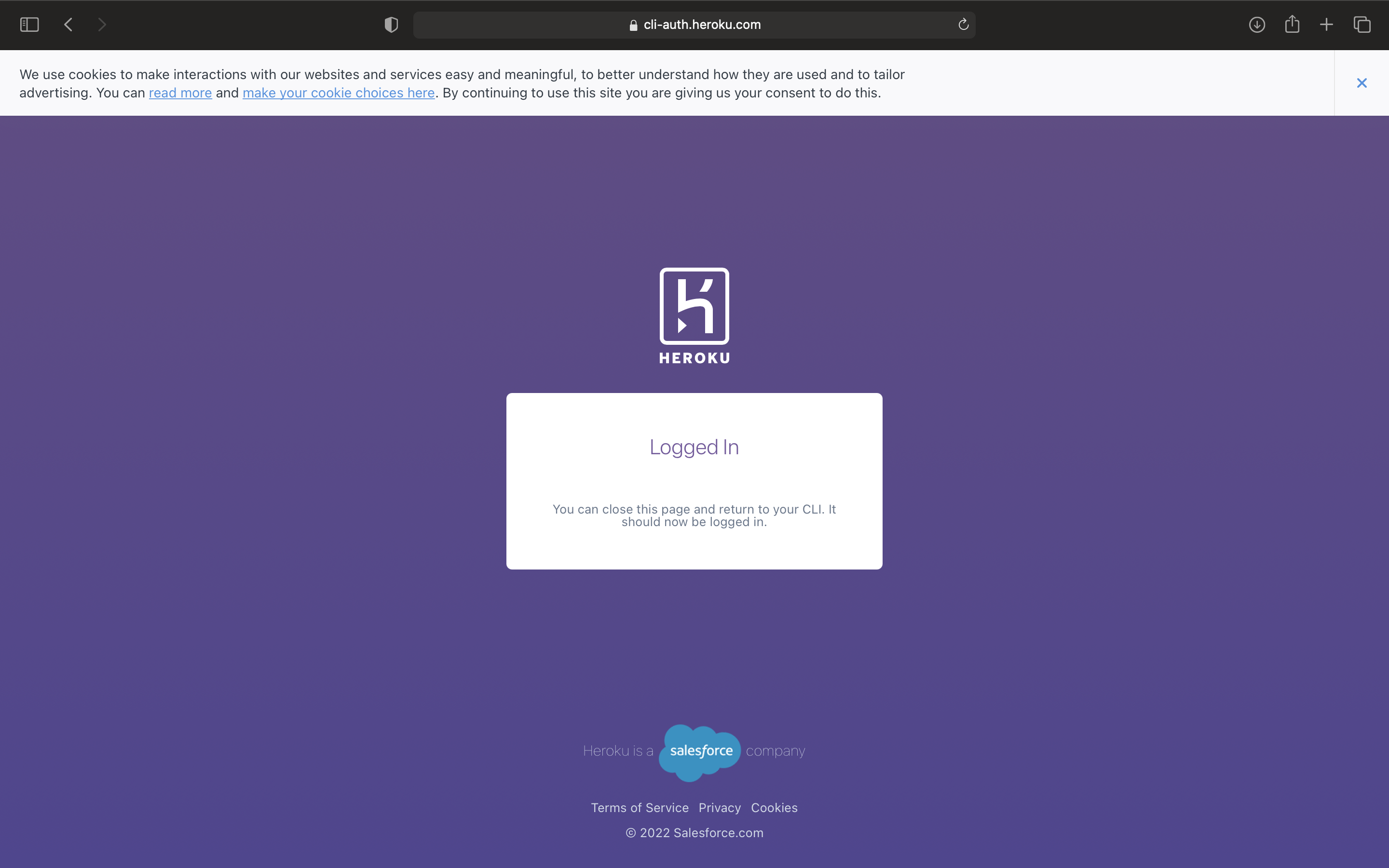
⑥ Java plugin 다운로드
$ heroku plugins:install java
⑦ Package 만들기
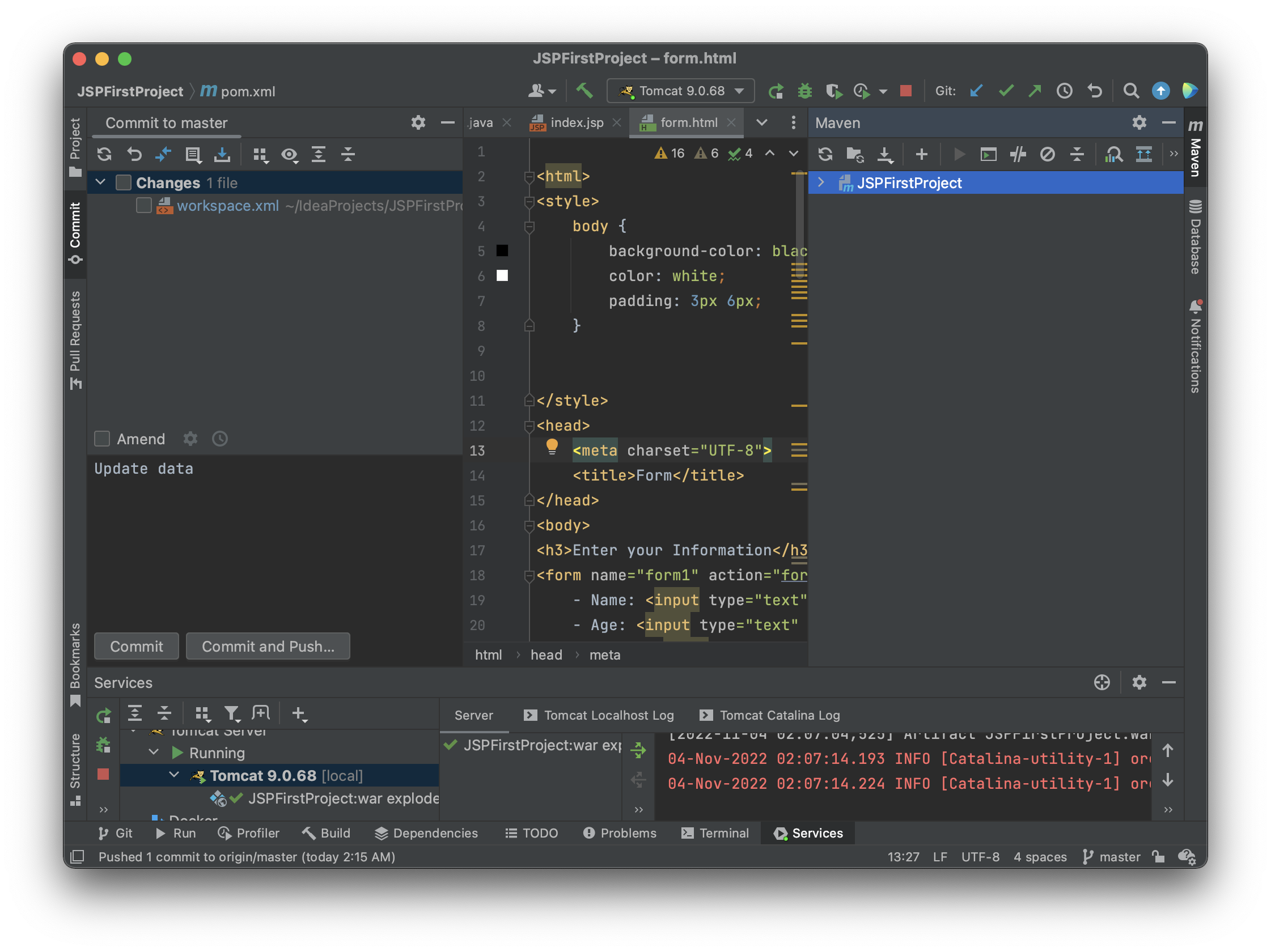
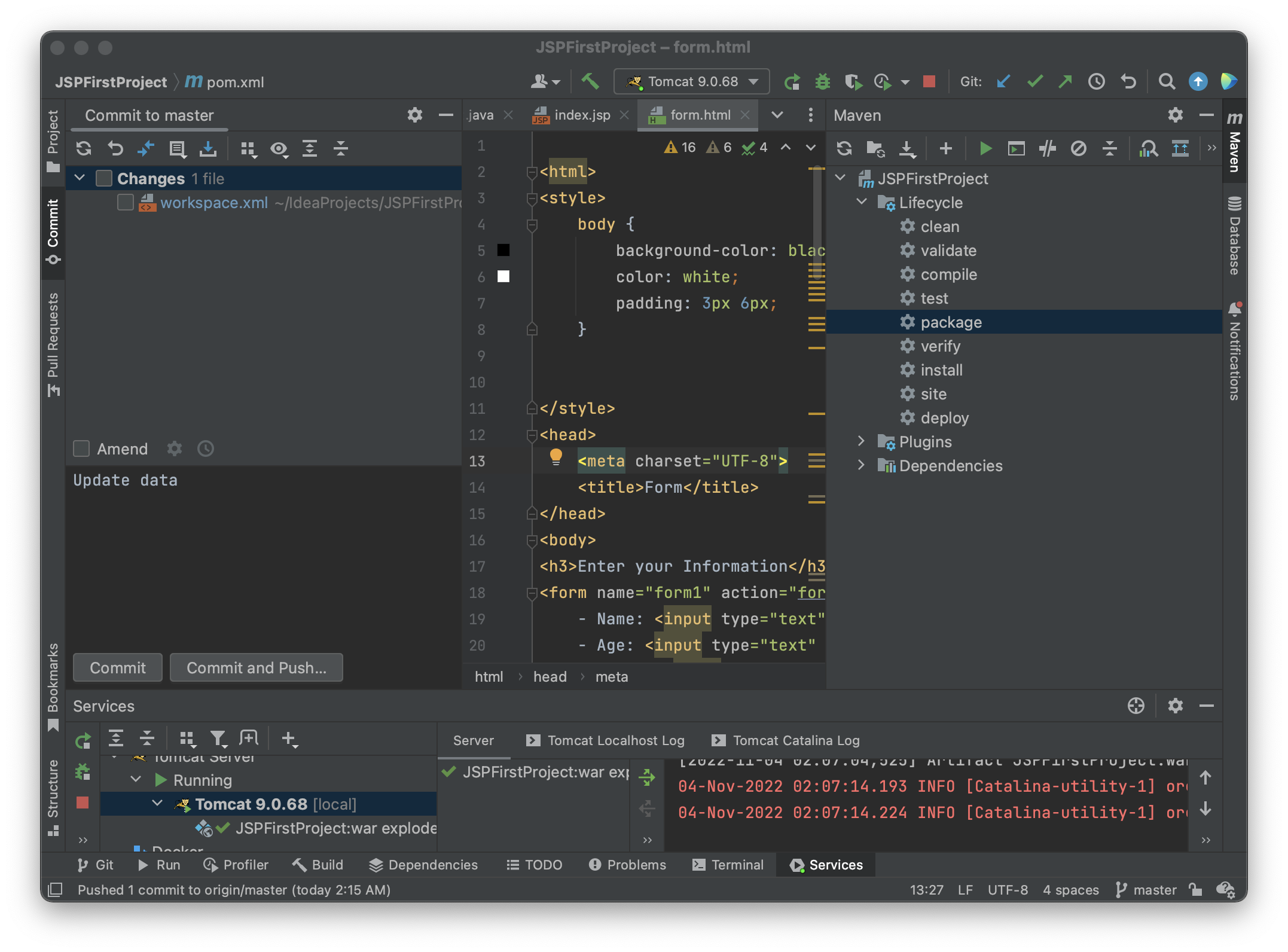

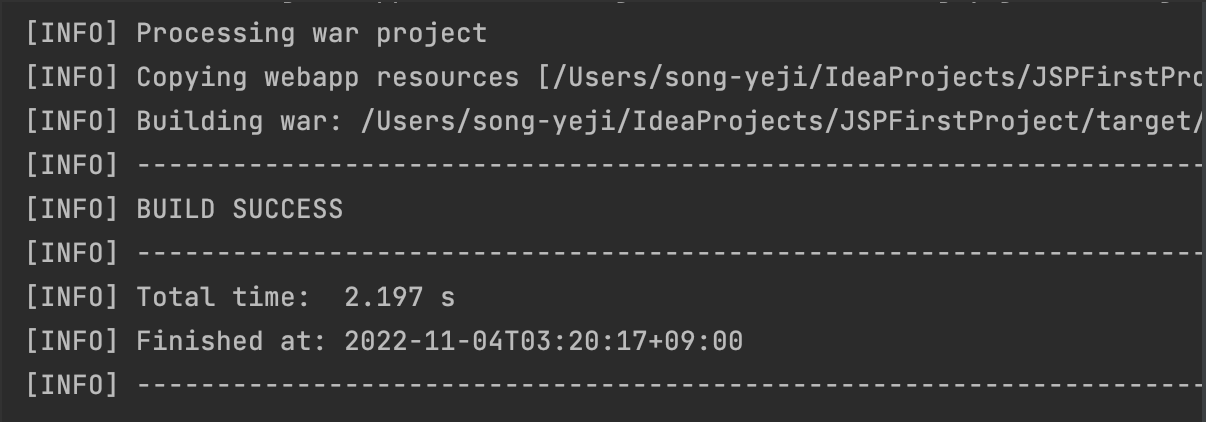

⑧ 배포

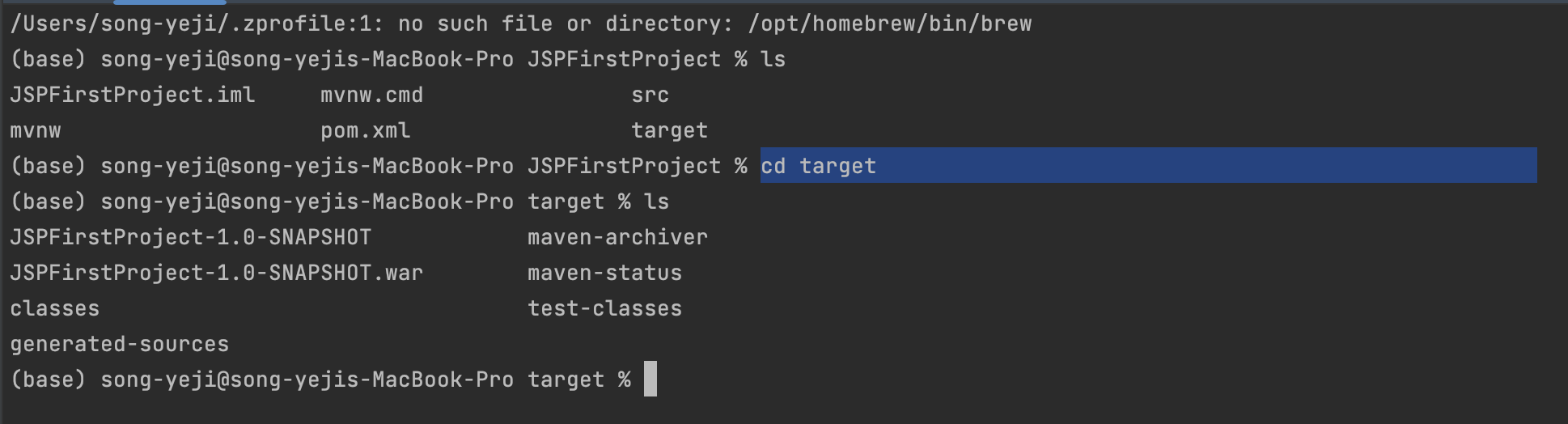
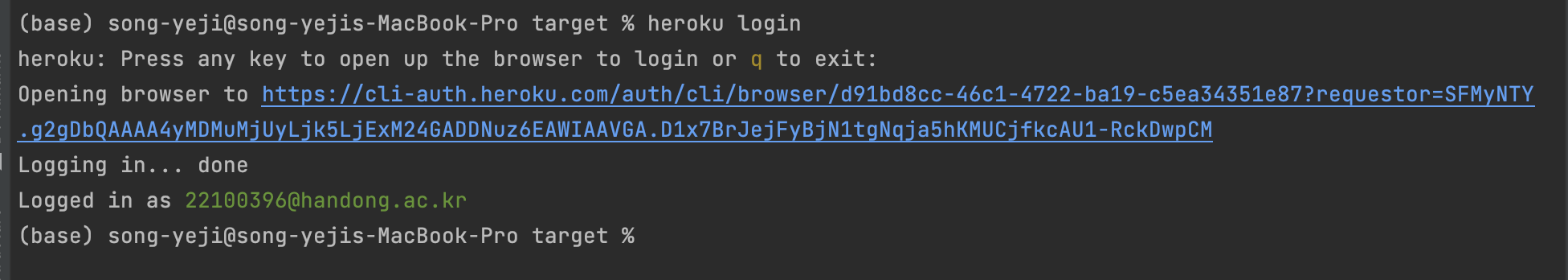


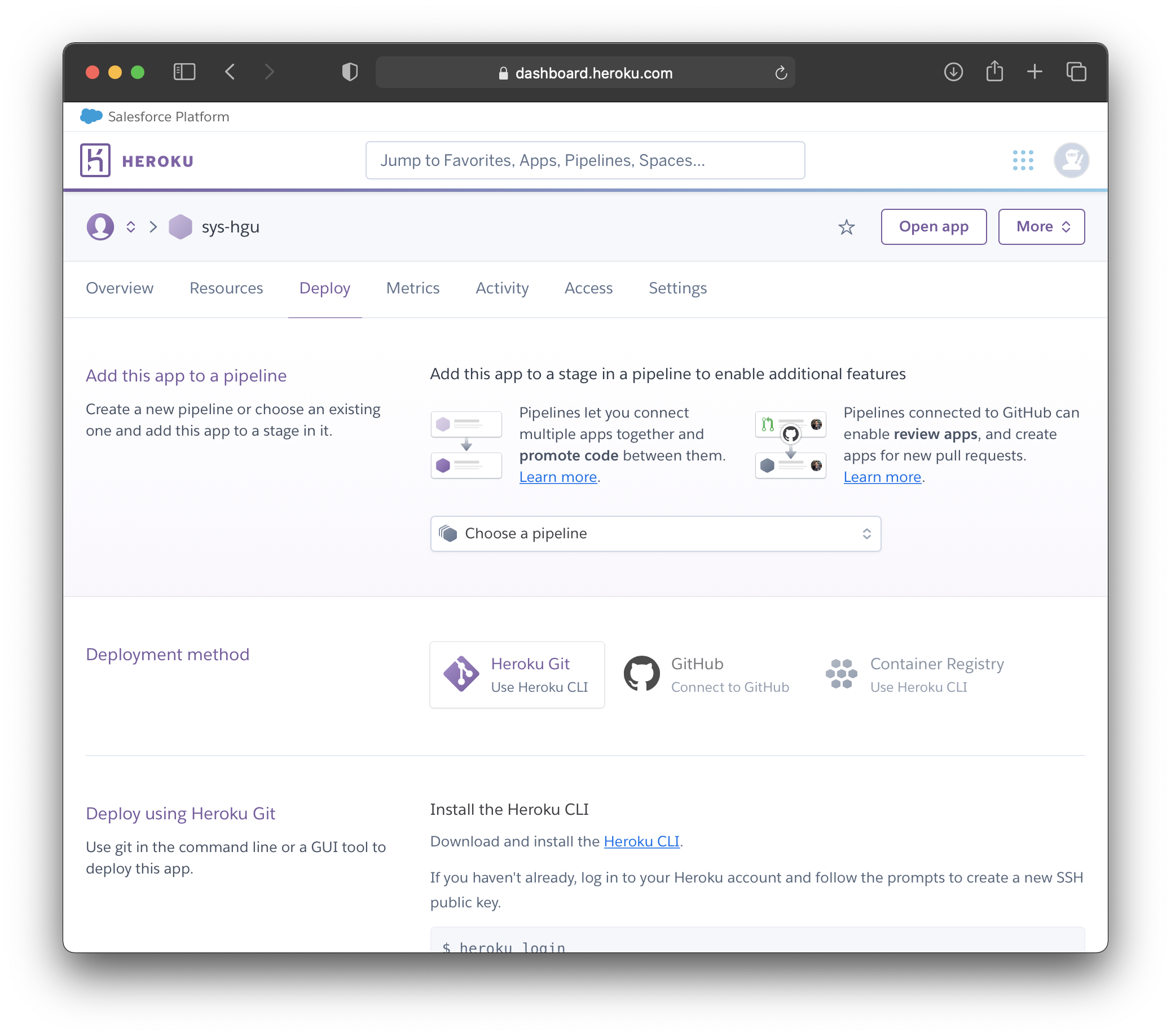
⑨ Deploy
heroku war:deploy [.war file_name] --app [heroku_app_name]
$ heroku war:deploy JSPFirstProject-1.0-SNAPSHOT.war --app sys-hgu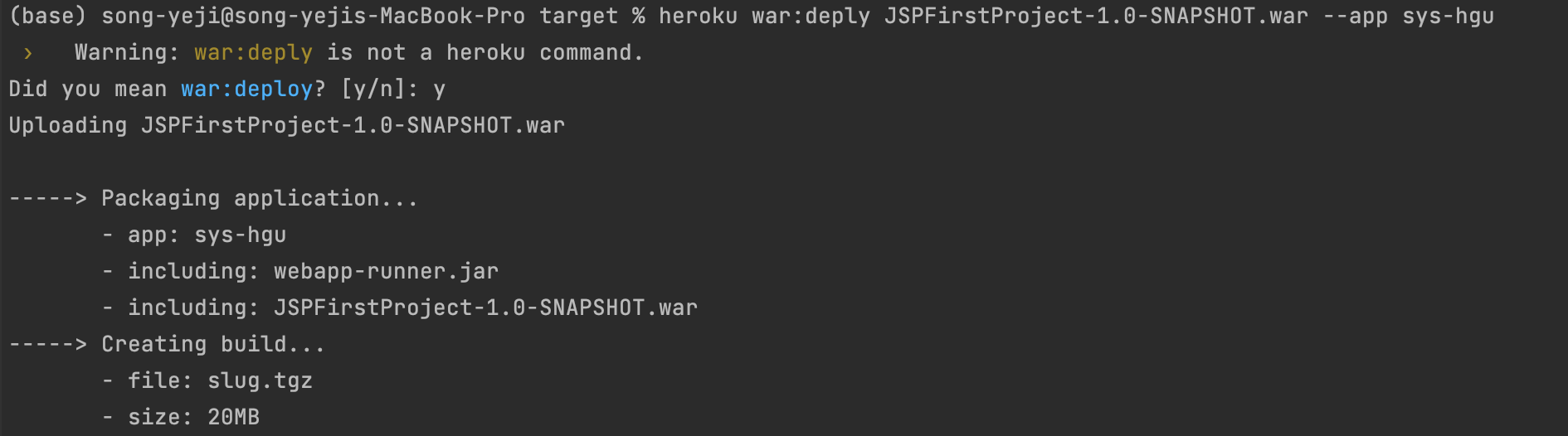
heroku open -a [heroku_app_name]
$ heroku open --app sys-hgu

◡̈
'Web Application Server (WAS)' 카테고리의 다른 글
| [MacOS] db4free로 DB 이용하기 (0) | 2022.11.15 |
|---|---|
| [MacOS] DBeaver Tool 사용하기 (0) | 2022.11.04 |
| [JSP] JSP 프로젝트 (IntelliJ version) 실행하기 (0) | 2022.11.04 |
| [JAVA] Oracle JDK 제거하기 (0) | 2022.11.04 |
| [MacOS] DBeaver 다운받기 (0) | 2022.11.03 |




